
Hello friends. In this article, I will make a foreign exchange application with Xamarin Forms. In this application, it will be a project that we will use many features even though it looks simple. You can also click here to go to the project on Github. Actually, what I want to do is develop it with you. If you want to add to the project, you can open PR. The features in the application will be briefly as follows.
- How to use MVVM?
- How to get data from the Internet?
- How to use ListView?
- How to use Pull To Refresh?
- Where do you get currency data?
- How to use extension?
- How to create a Base View Model?
- How to change on xaml side when data changes?
- How to bind a dictionary?
The current view of the application is as follows. Of course, this image will be constantly updated and we will have a good application with you.
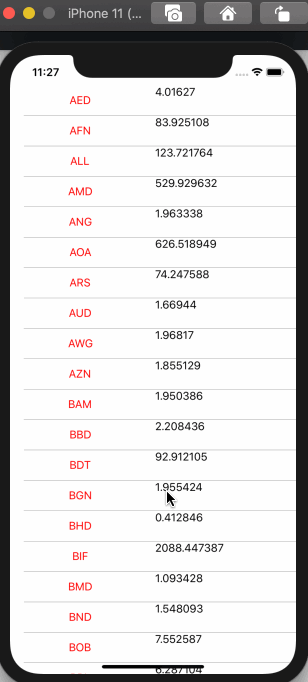
If you have questions, you can reach by e-mail or comment. Good work.
Comments (2)
Mehmet Özcansays:
Saturday June 13th, 2020 at 04:37 PMDostum Merhaba ben xamarinde şirket kullanıcılarının veri tabanında kayıtlı tutulan adı ve şifreleri ile giriş yapabilecekkleri bir android app yapmak istedim ve yazdım ama sql connection string kısmında takıldım. Orada nasıl bir yol izlebilirim mesela personel kullanıcı adını ve şifresini girince örneğin bunu sunucudaki veritabanında bulununda personeladi tablosundaki kullanıcı adı ve şifre ile karşılaştıracak doğru ise giriş yapacak değil ise hata mesajı döndürecek. Veritabanının datasource kısmı bende ama connection string kısımnda takıldım, xamarinde yeniyim aslında biraz yardım edebilir misin?
omersezersays:
Tuesday June 16th, 2020 at 08:41 AMSelam,
Projeni benimle paylaşabilirsen beraber bakalım. Github kullanıcı adım : omersezer
İyi çalışmalar.