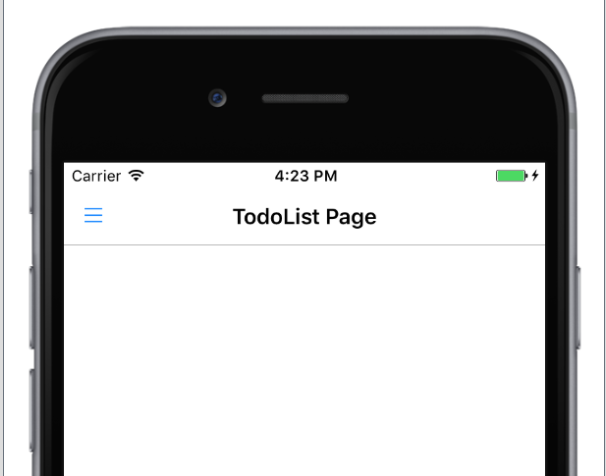
Hello. You may want to add a Master Detail Page in your Xamarin Forms project. This page, which is very useful, is so complicated to use. Because there are so many features. I’m going to talk about a topic I’m having difficulty with in this writing. The most important reason for us to use Master Detail Page is a page like a pop-up menu. On the other hand, in order to open the drop-down menu on the Android side, we have a 3-line visual called a hamburger menu, but unfortunately not for iOS.
When you open a project or add a master detail page to an existing pro- gram, you need to add a hamburger menu icon for iOS. I can use this image for you if you wish to appoint it here. I found this visual problem while investigating. You can get it here.
But after we add this icon, our problems continue. In this case, the problem is that when you add an icon, it appears blue.
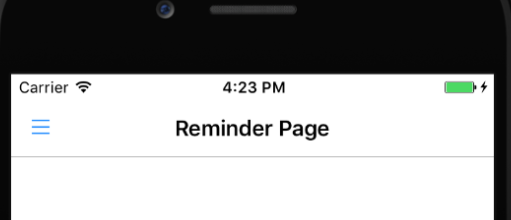
For this you need to do; first you will go to your master detail page. Then we need to change the tint property of the Detail page, ie the tone property. We can do this using the Color class we want. I chose white color here, you can do as you like. Afterwards, you can use it with your hand.

Leave a Reply