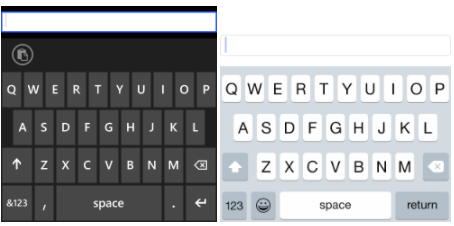
The keyboard-type theme, which seems very simple and insignificant, can be life-saving in mobile applications. For example; If you issue a default font keyboard in front of the user while receiving a phone number from the user, this event will force the user very much. Or, a keyboard with a user @ symbol at the point where it should enter an e-mail address comforts the user. They look simple. What do you need? You can say, but it is really a very important issue. Today we will examine these derste keyboard types. We will deal with subjects like which type to choose in which case.
There are 7 types of keyboard.
- Default
- Text
- Chat
- URL
- Telephone
- Numerical
Default
This keyboard type is by default the type of keyboard your phone offers you. Writing starts with a lower case letter. The model for Android differs basically like this.
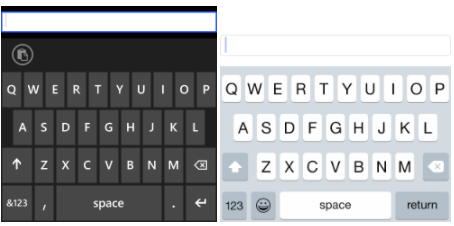
Text
We use this type of bow when we are writing more mail or writing elaborate letters. It generally starts with capital letters. While taking the name and surname, the user has a big prefix.

Chat
In this type of keyboard, it is a type that is more emojies than a regular type of writing. As you can see there are emojis instead of comma or punctuation marks.
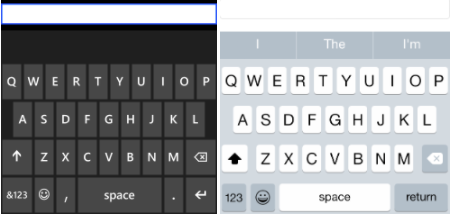
Url
The Url keyboard is used when entering an internet address. There is a .com button on the keyboard. This button allows the user to easily type in his site or any extension after entering the url.
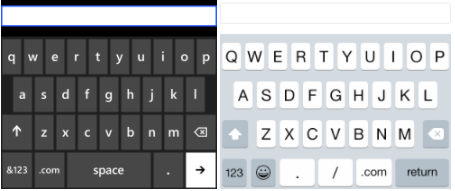
The Email keyboard type allows the user to easily type in an email address. The keyboard has a .com button with the @ sign. This allows punctuation marks to be typed on the main keyboard screen without opening the page.
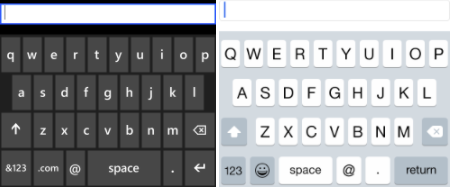
Telephone
In the case of the telephone type keyboard type, the user will use it when entering a phone number. There are only numbers on this screen. In addition, the keyboard and star symbols required for some search operations are also available on the keyboard.
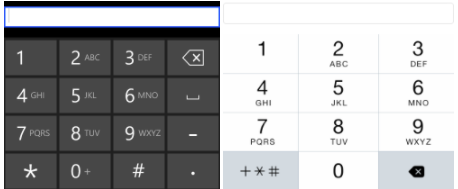
Numeric
This keyboard type has only numbers. Unlike the phone type keyboard type, the star and square marks are not included in this type.
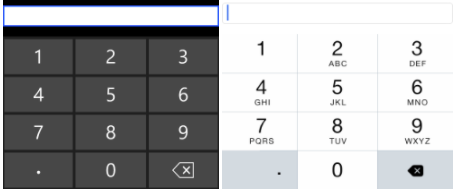
We need to use the Keyboard property of the Entry control to use these types proactively.
<Entry Keyboard="Chat" />
If you have any questions, you can contact me by email or comment.
Leave a Reply