
I got this error when I wrote a Web API. The project, which worked very well on the local side, made this mistake when I published Azure. He did not see the folder he normally created under the wwwroot folder. If you need to do this go to portal.azure.com. From here you will be able to find out your FTP information and then connect to it. In general, I am simply and conveniently connected with the FileZilla program. If you are connected, you will get a screen like this. You have different files in these 3 folders.
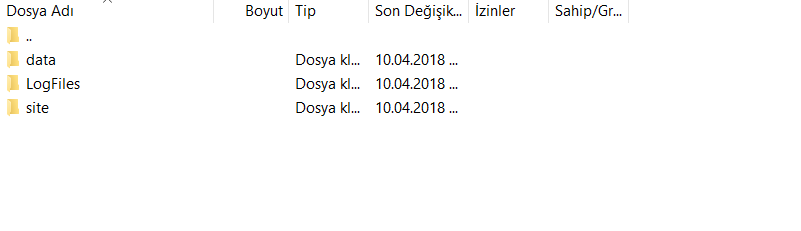
When I enter the site called “Site”, I get a screen like below. Here again we have 3 folders. There are files for different purposes within each. Here is the part of our site where the wwwroot folder. This folder contains the source codes and folders of our project.
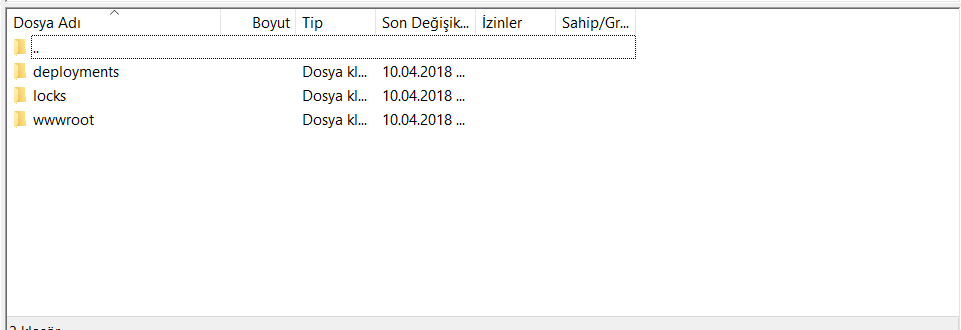
When you enter the Wwwroot folder, you will see that the contents of your project are already there. Lakin saw that an empty folder I created when I checked out was not here. I also eliminated myself and the problem was solved. You can try this method.
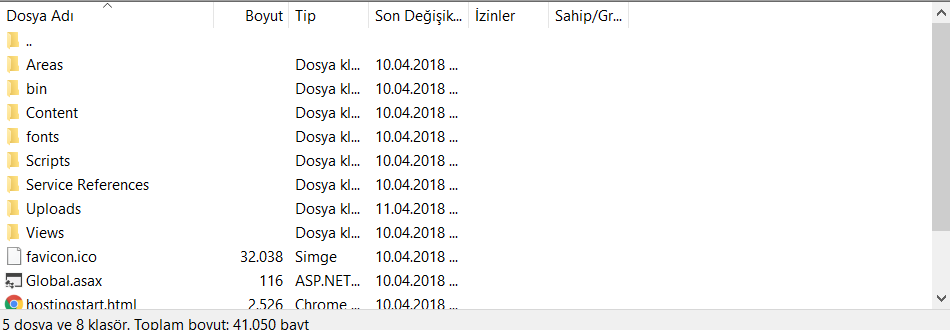
If you have any questions, you can contact me by email or comment.
Comments (3)
Safasays:
Thursday April 9th, 2020 at 06:39 AMMerhabalar,
Benim projem Linux serverda, dokuman kaydetmeye çalıştığım yer windows serverda. Localimden yada windows serverda olan başka bir projeden klasöre erişimde sorun yaşamıyor ve doküman kaydedebiliyorum. Fakat Linux serverdaki projeden windows server daki path a doküman kaydederken bu hatayı alıyorum. Path i kontro lettiğimde bir sorun yok path doğru ve klasörler mevcut. Bilginiz varsa yardımcı olabilir misiniz?
omersezersays:
Thursday April 9th, 2020 at 09:00 AMKod bloğunu atabilirsen yardımcı olabilirim.
safasays:
Thursday April 9th, 2020 at 03:04 PMstring path = “”;
int lastIndexOfSlash = file.FilePath.LastIndexOf(‘/’);
if (lastIndexOfSlash != -1)
{
path = file.FilePath.Substring(0, lastIndexOfSlash);
}
Directory.CreateDirectory(fileSystemBaseAddress + “\\” + path);
string lastPath = Path.Combine(fileSystemBaseAddress, file.FilePath);
System.IO.File.WriteAllBytes(lastPath, file.FileContent);