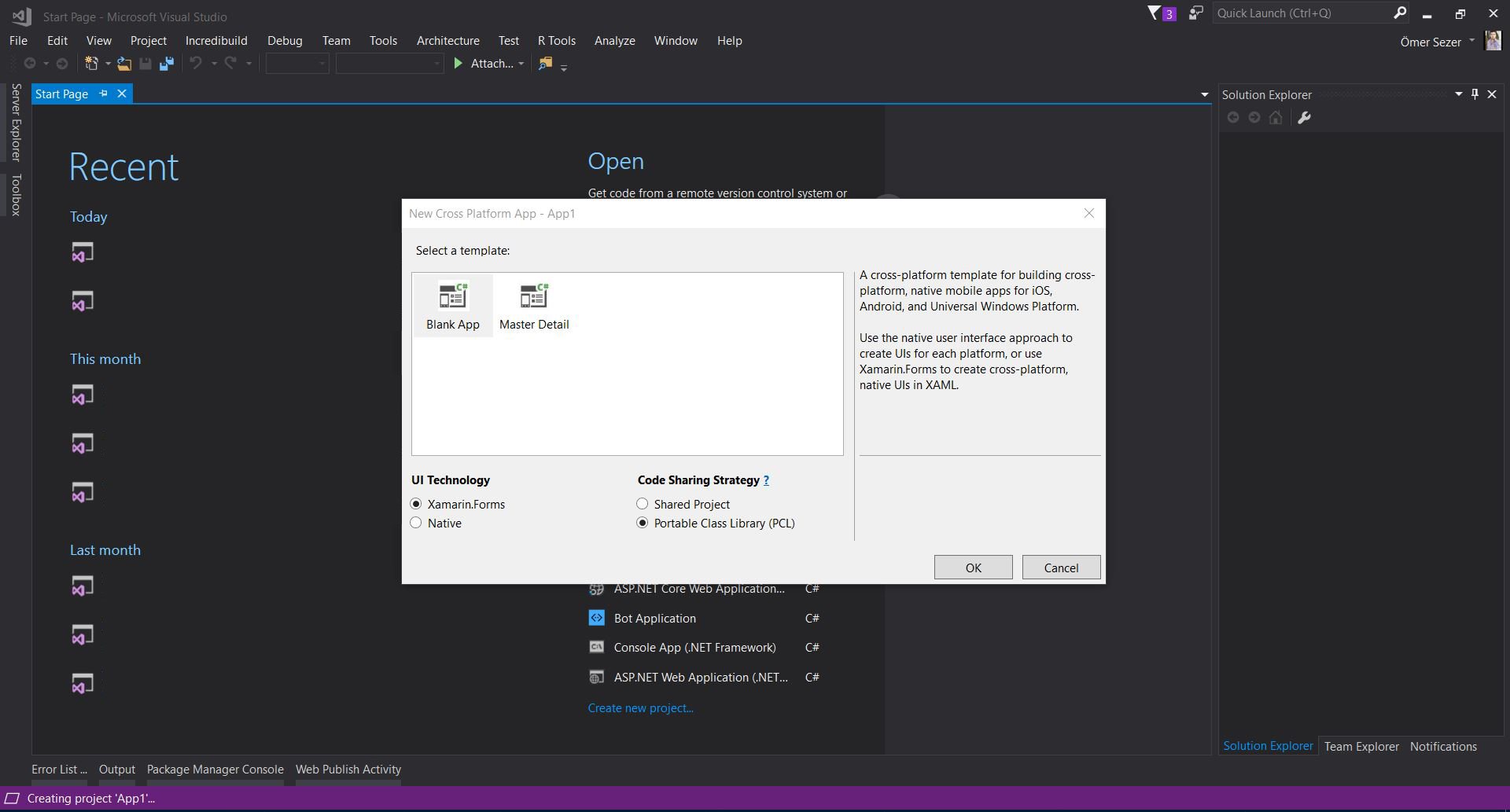
Hello friends. Today I will write about how to open a new project in Xamarin and choose which project type.
First open any version of Visual Studio installed on our computer. I will tell you from there today that it is Visual Studio 2017. When we open Visual Studio, we have to come to this screen.
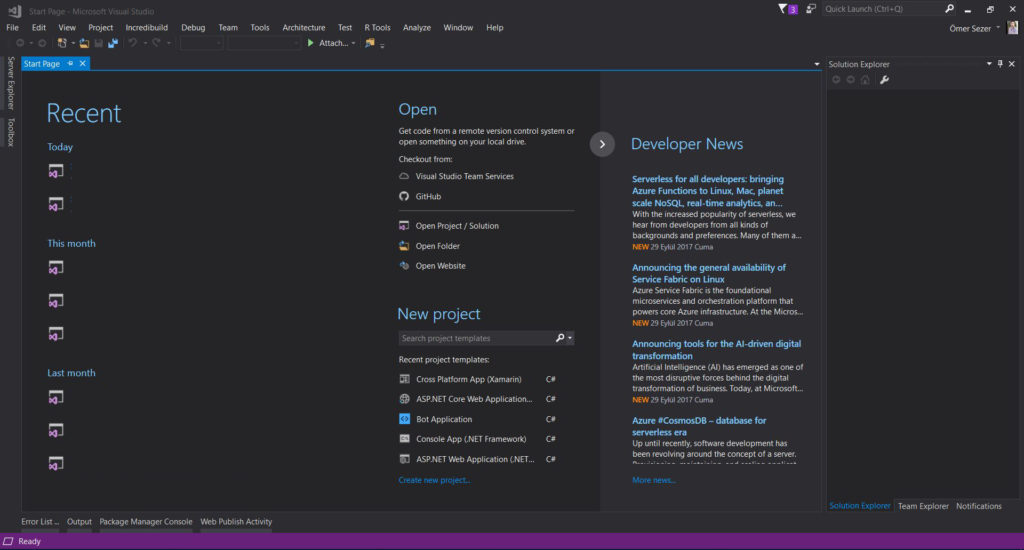
On this screen, we click on new project
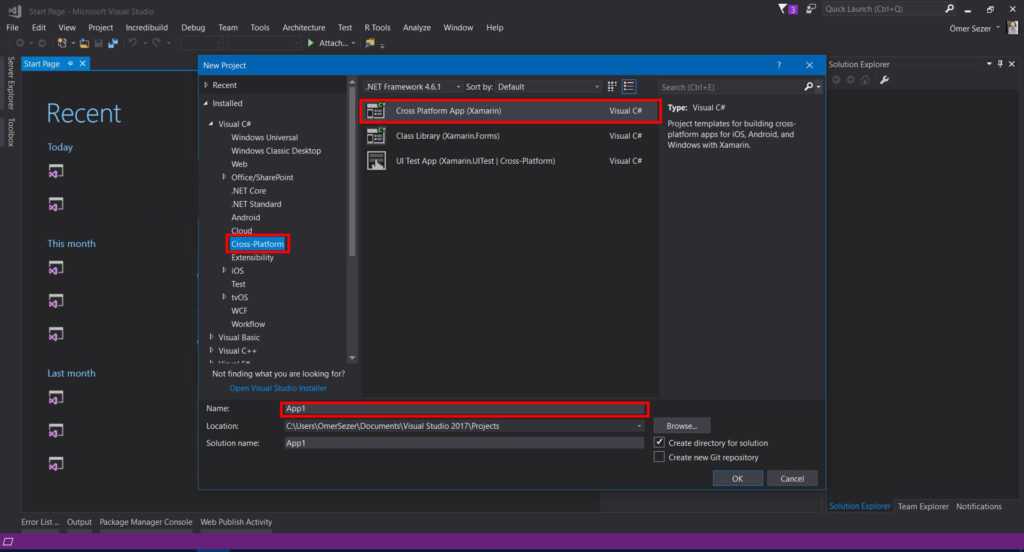
We will run the Cross Platform. After selecting Cross Platform App (Xamarin), we enter the name of our project. After we tell our computer where to record it, we go to the other screen with OK.
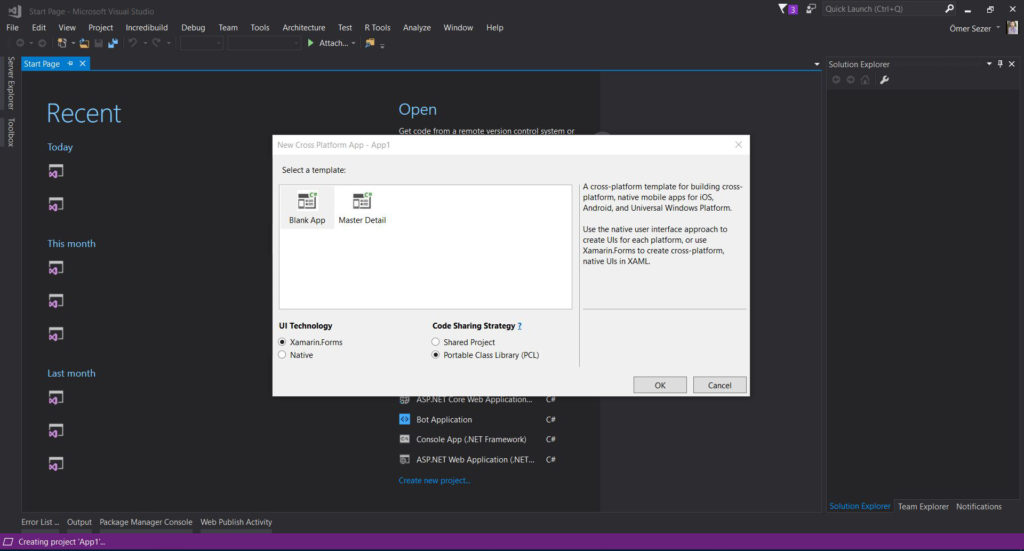
There are two options here, Blank App and Master Detail. Blank App Sample Views in the project that we opened by selecting App will not come out. App page is the place where we define the first page that will come out when the project is built and started. The other Main Page is a page that opens in terms of showing the example of the project being built and started.
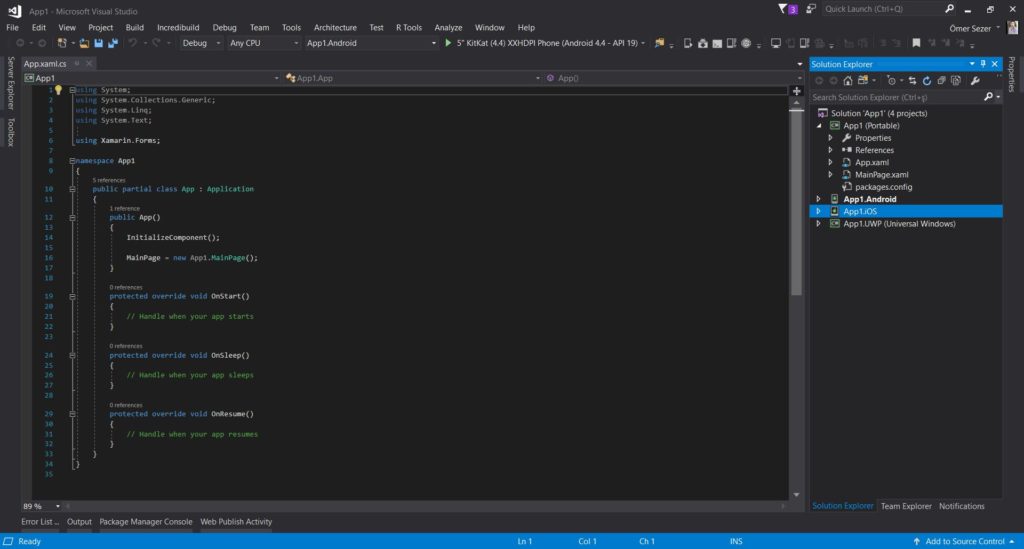
If you can not decide whether your projects are Shared Project or PCL, then this article is good for you. Once you have done your project type selection, you can start working.
Leave a Reply