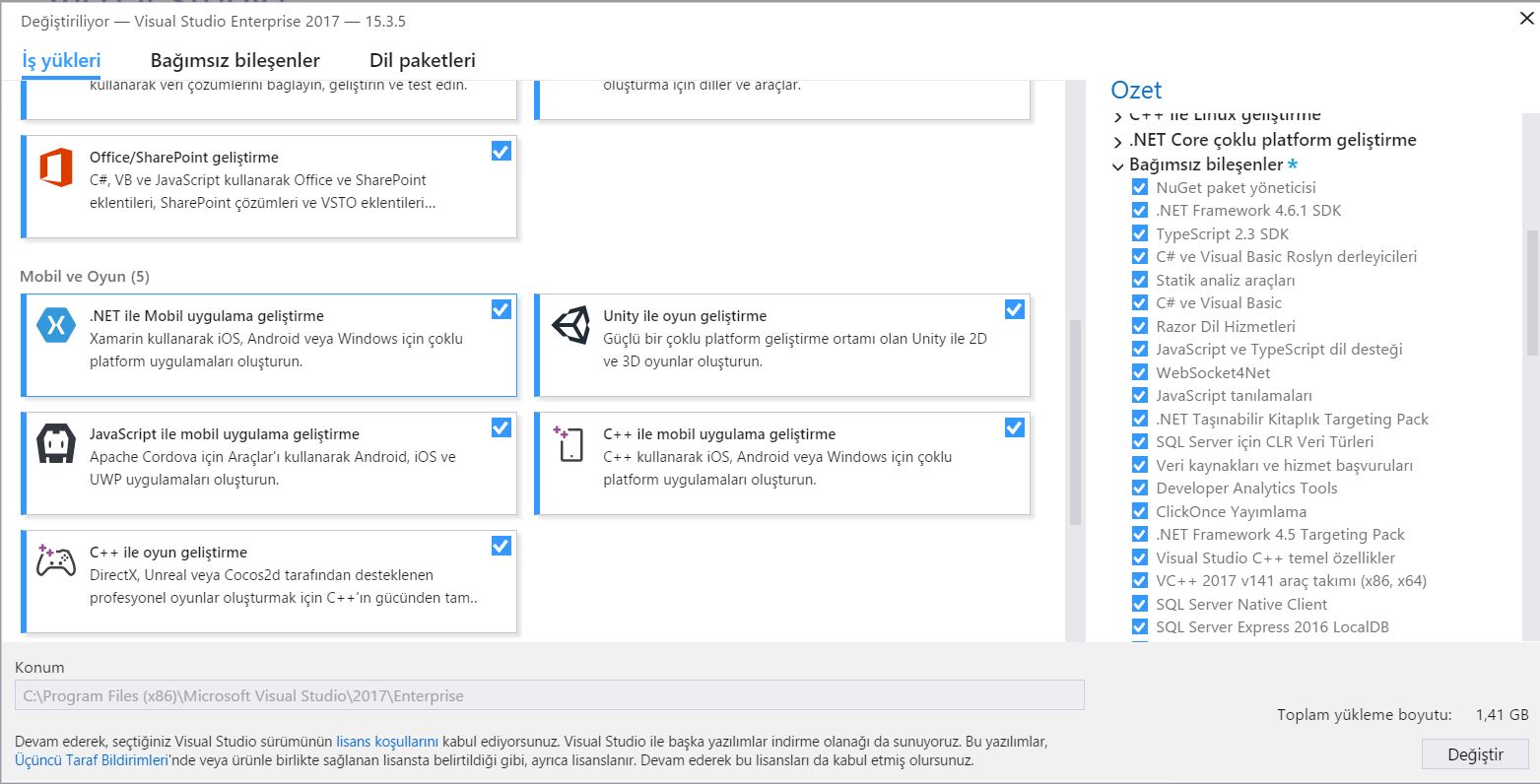
I also wrote about what happened to Xamarin earlier. Xamarin Windows users use Visual Studio, Mac users can use Visual Studio for Mac.
- Windows users can download it here. If you want to use it for free, it will be your benefit to download the Community version, but if you are a student, Microsoft offers them free of charge.
- Mac users can download it here.
We are opening the installation file our downloaded. You will see a screen like this.
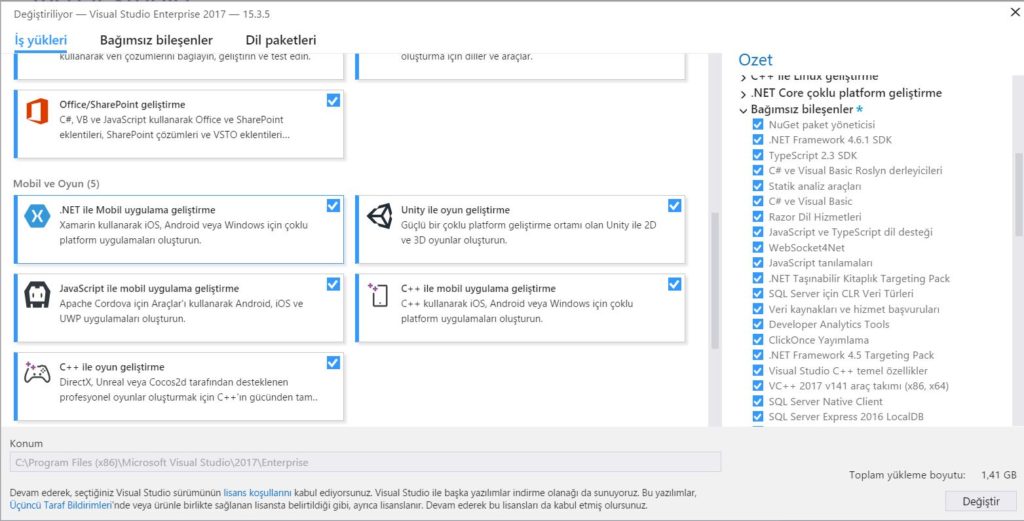
This seems to be because all of them are already installed, but you can only choose projects that you will work on. We choose Xamarin from here. As a language pack, I do not recommend using Turkish. If it is Turkish by default, you can choose English from the language packs section.
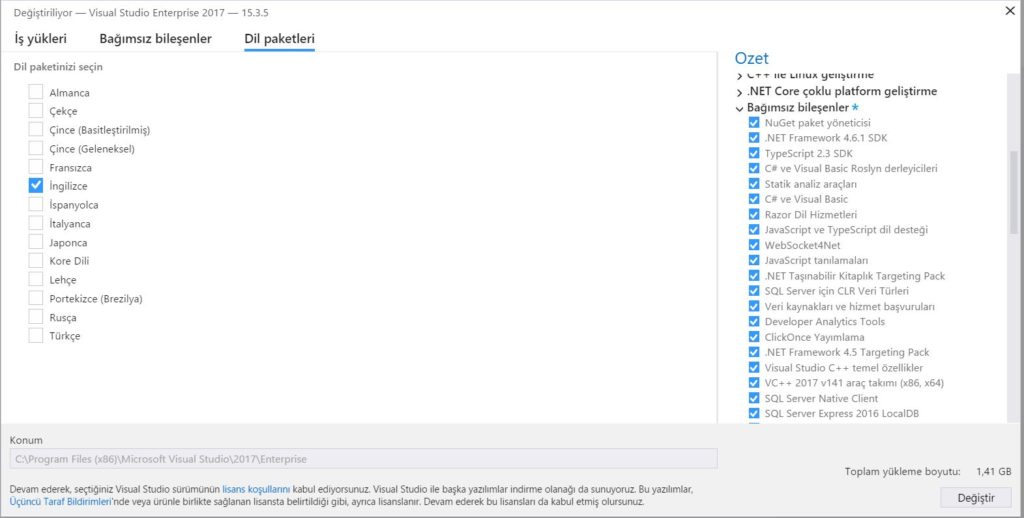
Then, to test our projects on an emulator, we recommend that you select the Visual Studio Emulator for Android from the standalone components under the emulator head.
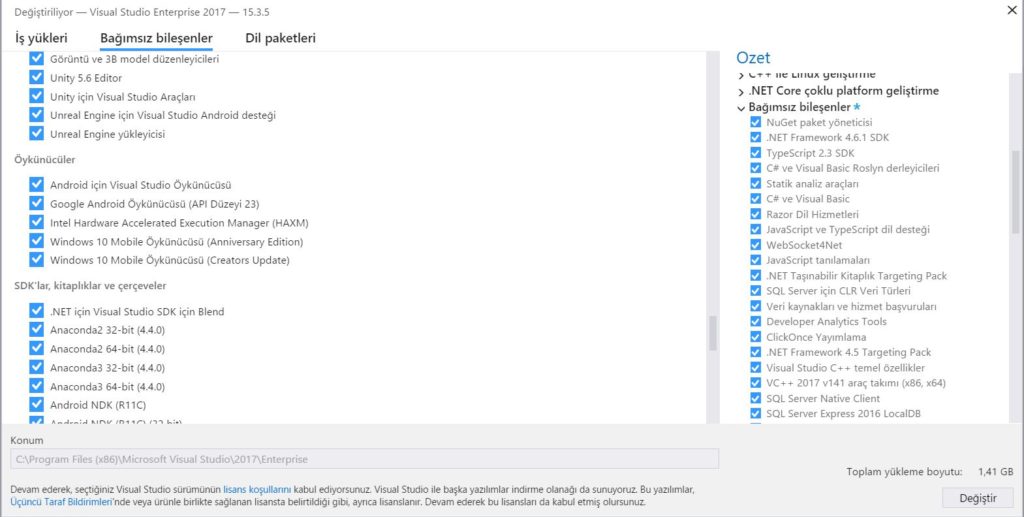
Only Xamarin will need 10 GB of space if marked. Some of you may say that it takes up a lot of space, but you can be sure that it will be worth it. If you have any questions, you can comment or mail.
Comments (1)
yusufsays:
Thursday January 2nd, 2020 at 11:28 AMmerhaba instagrama bakıyormusunuz