
Hello friends. In this article, we will talk about what is Swift Package Manager and why to use Swift Package Manager. Swift Package Manager is a feature of XCode where you can install packages through itself. You can use it in CocoaPods or Carthage instead of Swift Package Manager. With these, you can add 3rd party framework to your project. They have advantages and disadvantages over each other. The advantage of Swift Package Manager over other systems is its ease of use. The downside is that it doesn’t support every framework. Of course, this will resolve in time, but for now it is a big disadvantage.
How will we use it? We come into File over XCode. There will be Swift Package in the tabs here.
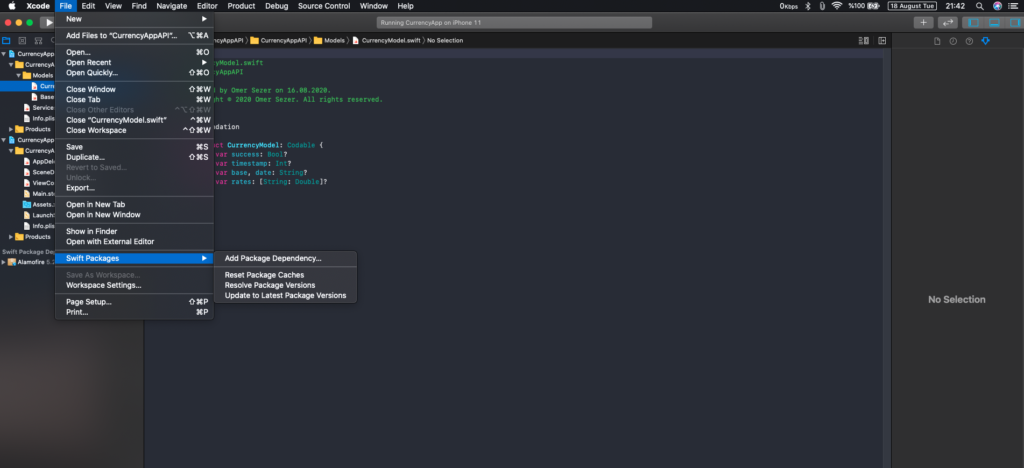
When we say add here, we will see a screen like this. Generally, Github address of the package is written here. Of course, you can find more detailed information in the description of the package, but as I said above, not every package currently supports this system. Therefore, even if you enter the github address here, it is possible to get an error in the next step.
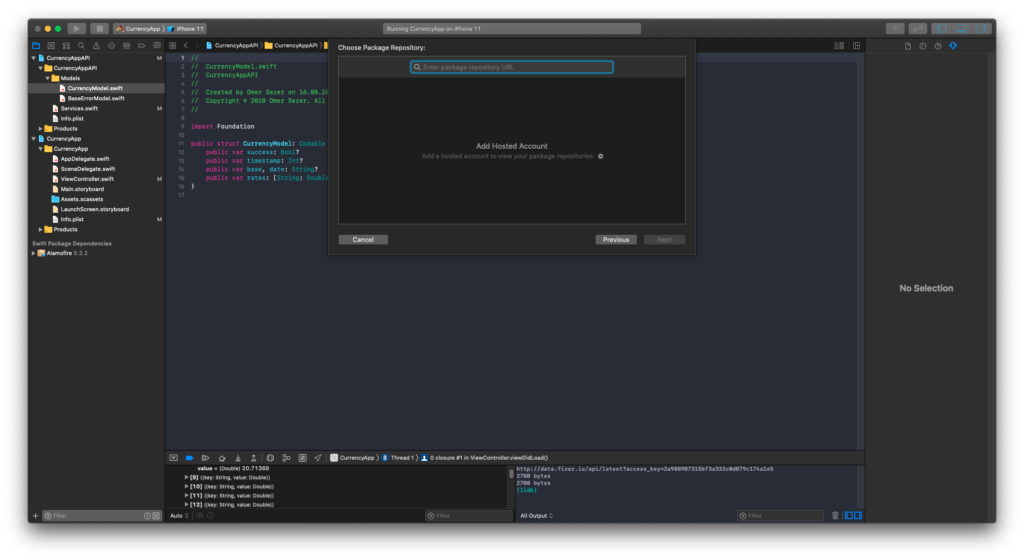
When we say forward, we see a screen like this. On this screen, it allows us to choose which version or which branch of the package for our project.
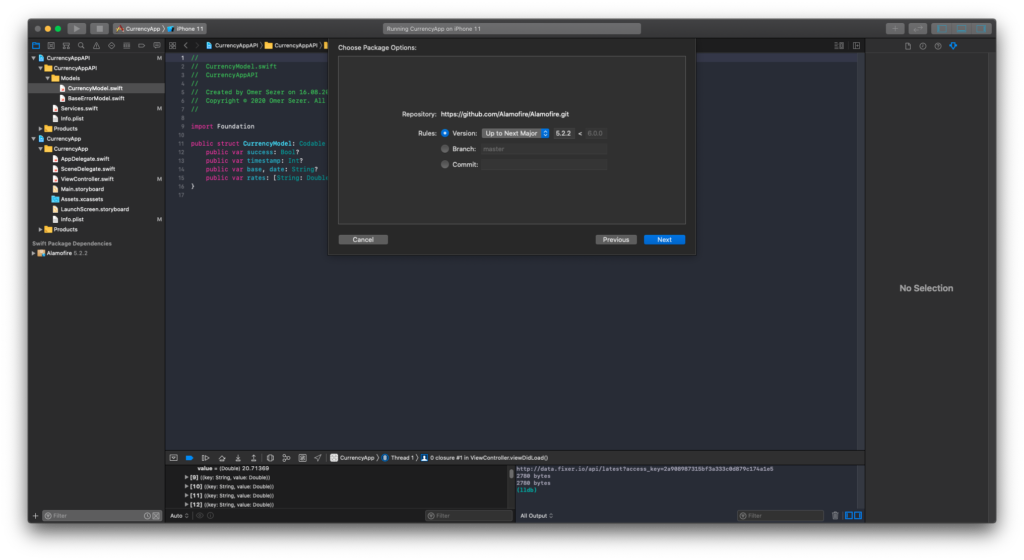
The last screen actually allows us to control everything. If everything is right here, you can finish.
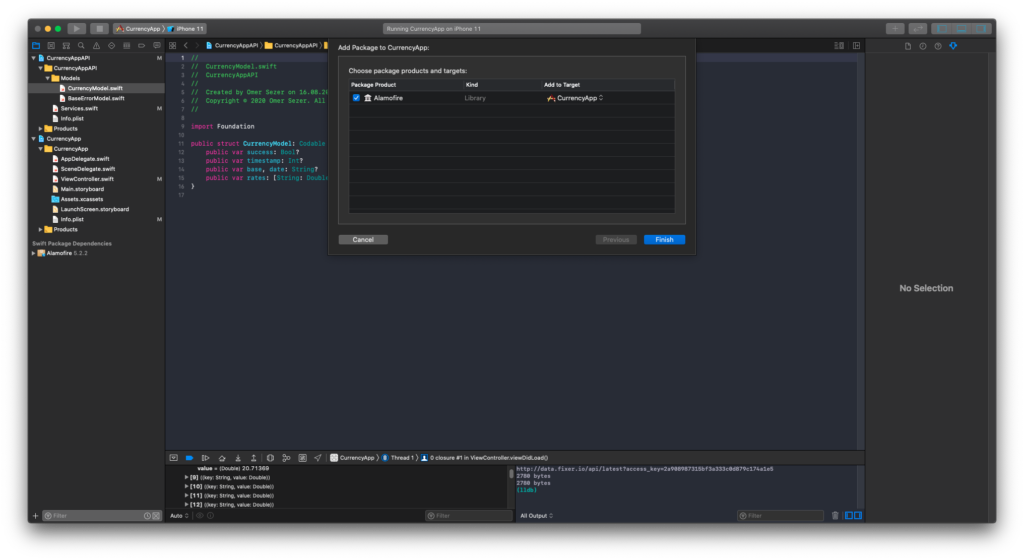
When we add the package, you can actually see the package next to the project.
If you have questions, you can reach by e-mail or comment. Good work.
Leave a Reply