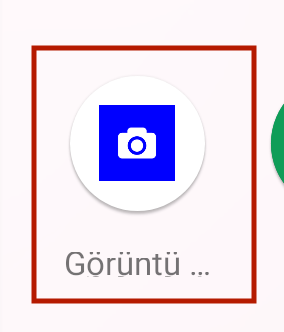
Hello friends, in this article, we will talk about how to make a round icon in Android applications that we developed with Xamarin Forms. In many versions of Android, app icons are shown in a circular form on the home screen. This causes the application we have developed to not look very nice. You can see it below as an example.
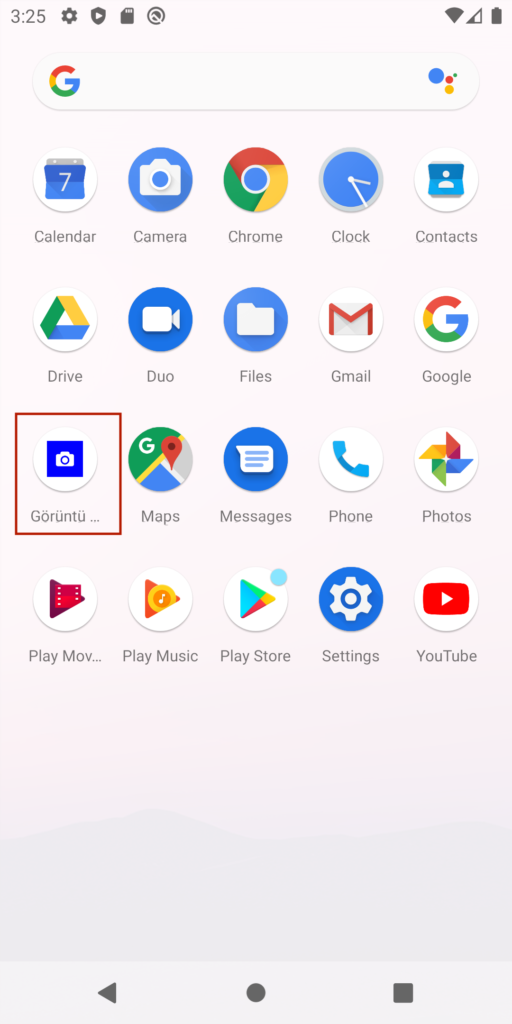
As you can see above, the application we developed seems absurd compared to other applications. There is a very good online editor to edit this icon. With this editor, you can crop your square icon in a round shape. You can access this site here.
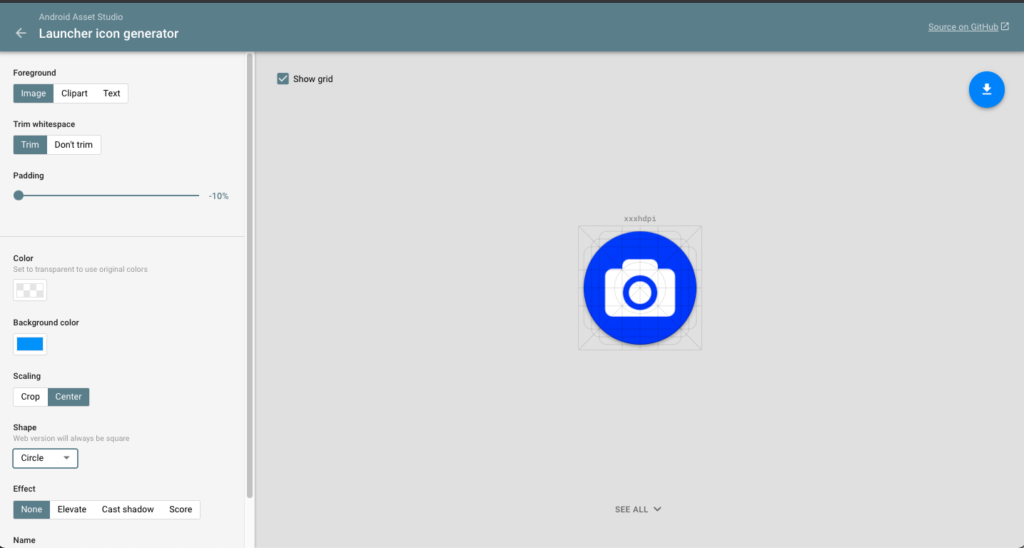
After updating your application icon from here, you can download it. Place the icons in this downloaded file to coincide with the mipmap folders in Resources. As you can see here, I added round next to the normal icon name to indicate that I have a round icon.
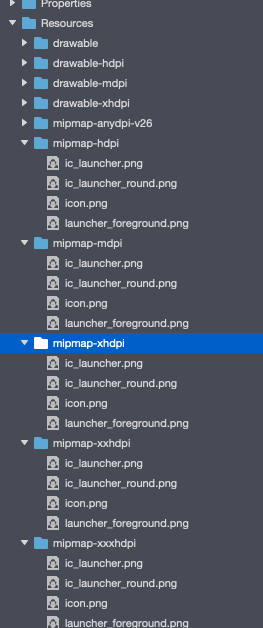
The last step is to specify the RoundIcon. We should do this in our Activity class.
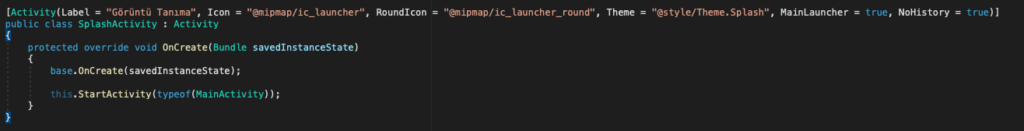
The final version of our application icon is as follows.
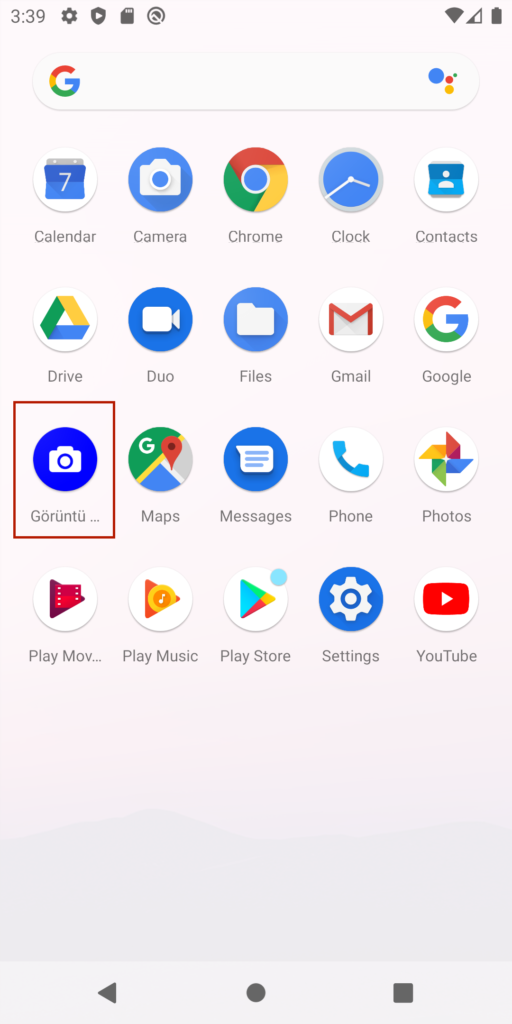
If you have questions, you can reach us by sending an e-mail or comment. Good work.
Leave a Reply