
Hello friends. In this article, we will talk about how we notify our Xamarin Forms application. There are many ways to throw notifications. In this article, I will talk about throwing notifications with One Signal. Easy to use and reliable system. So why do we need to notify? There are many reasons for this. Users may not constantly use your application. You may also have a message to the users. You can throw it for this. You can send notifications to the user to inform them within the application. You can report this when there is an event or interaction. To give an example, we can look at the Instagram application. When someone likes your photo or sends a message to you, you are notified of the notification. Therefore, notifications are very important for mobile applications.
To be notified, you must first be a member of One Signal. You can easily log in with your Github, Facebook or Google accounts. Then we need to create a new project. We encounter such a screen.
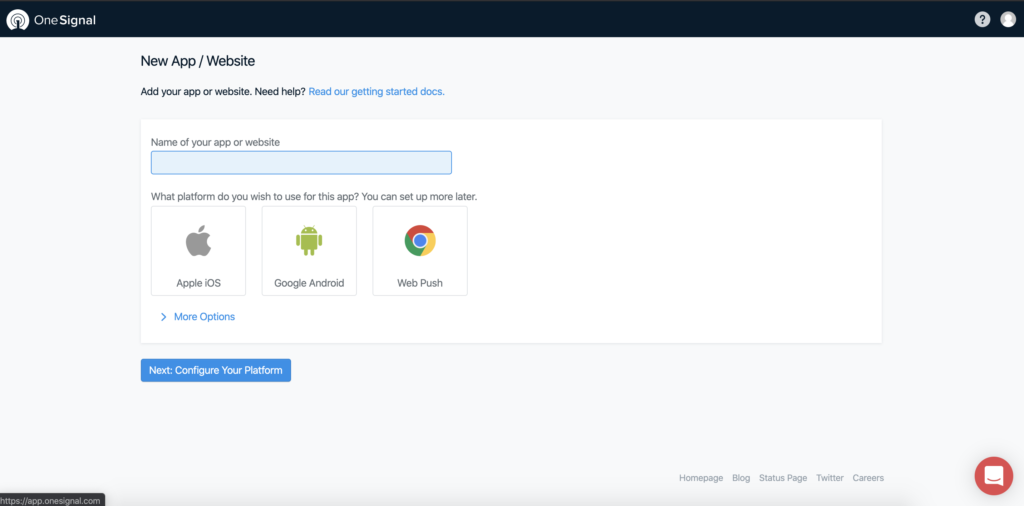
It doesn’t matter if we choose an Android or iOS project first here. Then we can add it. Let’s create an Android project here. He then asks us to name our project. After giving name, we need to enter our Sender ID and Server Key information, as we will send notifications via Firebase. For this, of course, you have to create a project from this link. It is enough to name the project.
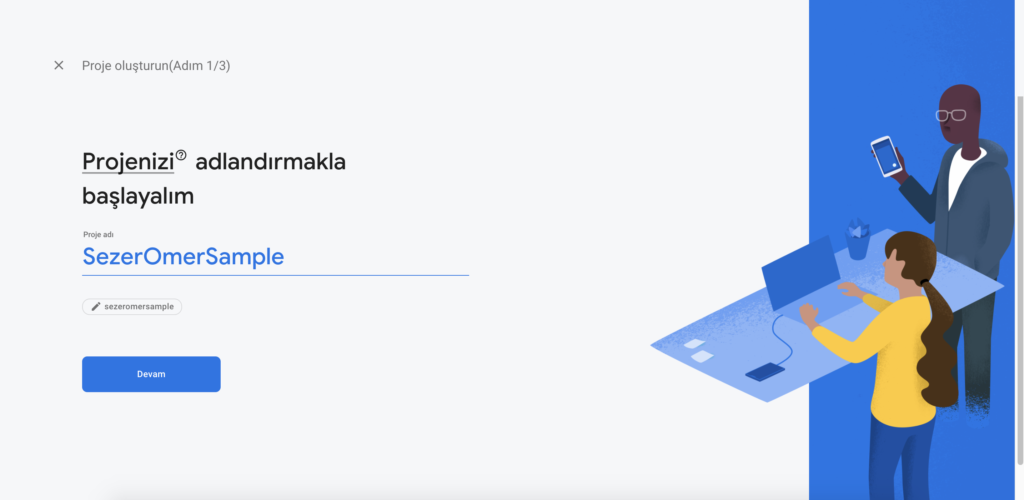
After saying yes to the next steps, your project is created.
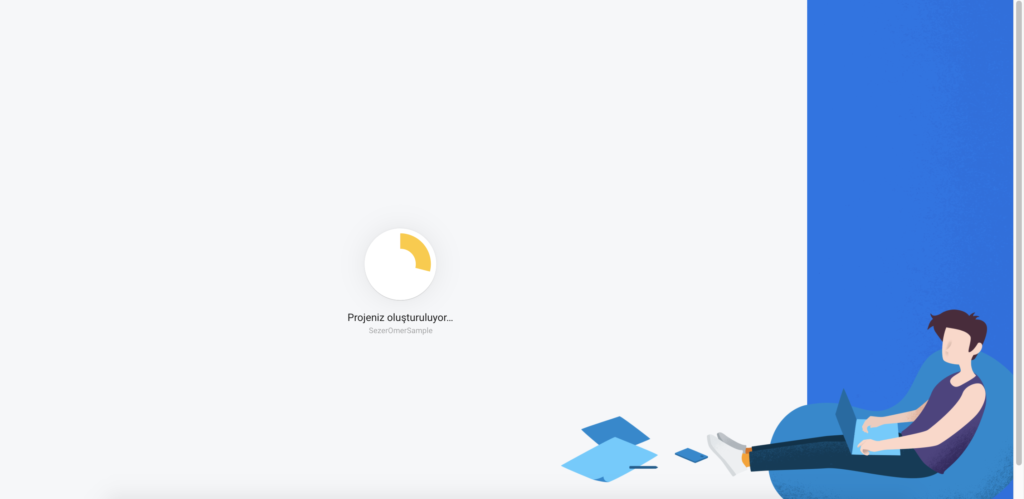
We need to get Server Key and Sender Id information from the Cloud Messaging tab at the top after entering the project settings. As you can see, this information is included here.
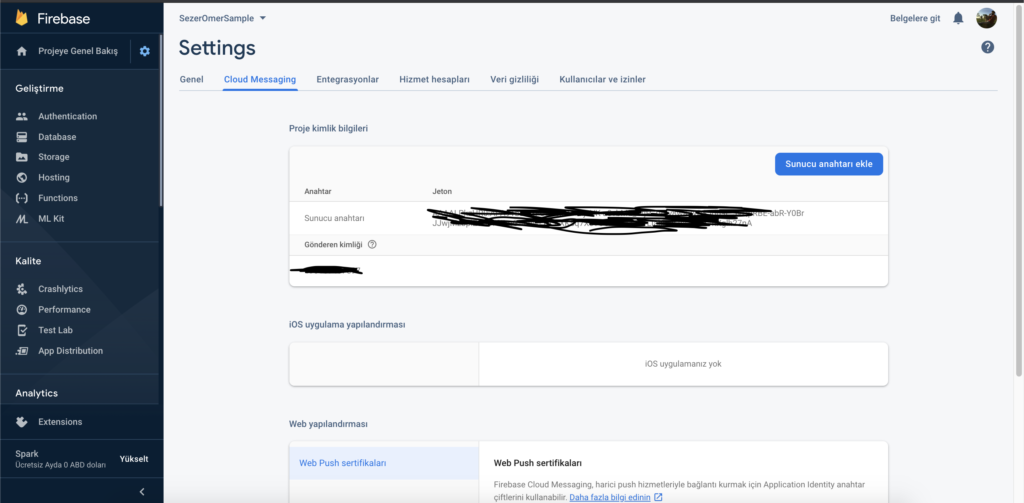
After copying the necessary information from Firebase to OneSingal, he asks us on which platform we will use our project. I choose the Xamarin project because I will work with Xamarin Forms.
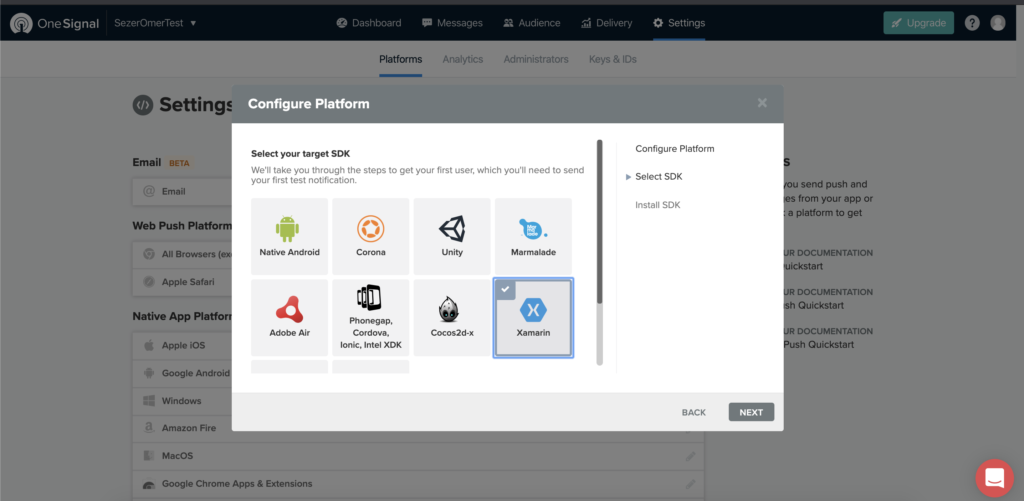
My project settings for Android is over. Now we only have adjustments for iOs. We need certificates to send notifications on iOS. An Apple Developer Account is required for certificate creation. If you have an Apple Developer account, you can do so with the information in this link. If you cannot, you can contact me by e-mail or comment. For integrations with Xamarin Forms, you can reach the second part.
Leave a Reply