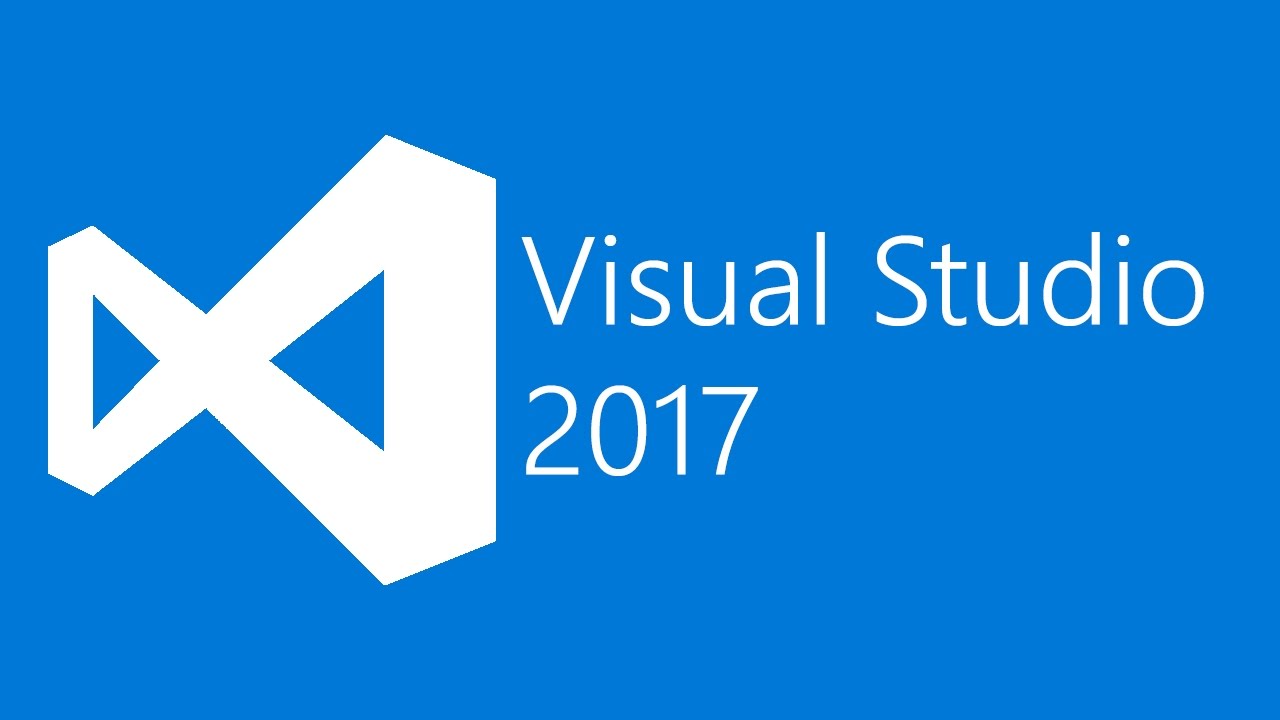
Actually using emulator here is wrong with the codes. Because the emulator is to imitate something. Here we connect our phone to computer via USB and we will run our projects directly on our phone. First you need to make a few adjustments on the phone. I am using android version 4.4.2. There is not much difference in other versions of the latina.
Your phone needs you to enter the settings section first. There are more parts in the upper options section here, and we click on the About Device button.
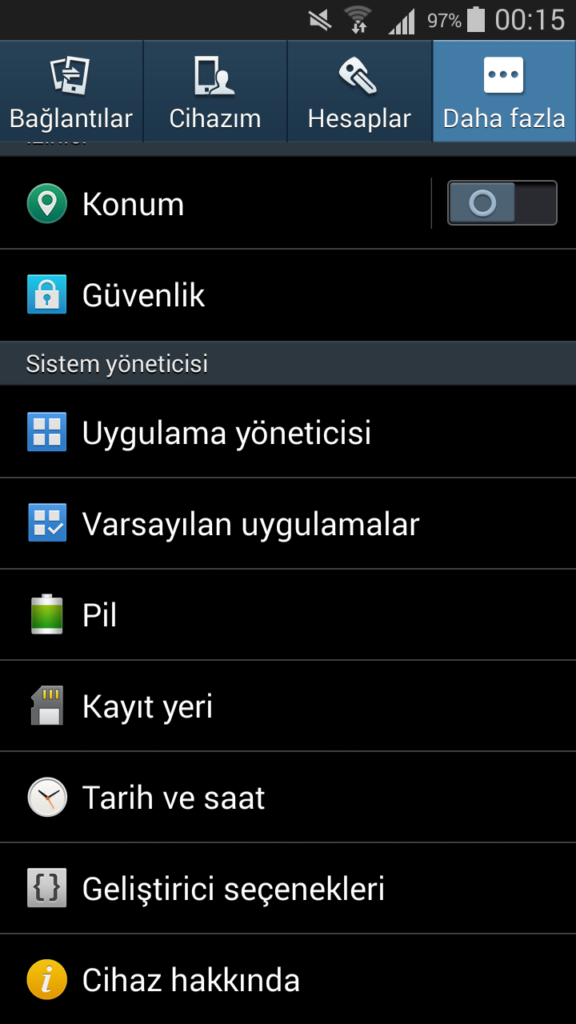
Comments (2)
Berat Emresays:
Wednesday August 21st, 2019 at 07:17 AMMerhaba Benim Telefonum Apı 27 Kullandığım İde Visual Studio 2019 Bende Hata Veriyor Diyorki Belirtilen Dosya Bulunamadı
omersezersays:
Thursday August 22nd, 2019 at 06:39 AMSelam Berat,
Hatanın ekran görüntüsünü atarsan yardımcı olabilirim.