
Hello friends, in this article, we will talk about how to change the name of a project that we have opened in Xcode. Project names are usually put without much thought at the beginning of the project and then intensively thought about. For this reason, when the application name is changed, it is necessary to change the project name so that it is not too absurd.
To change the project name in Xcode, first select the outermost directory of the project and then give it a new name from the field I marked. I’ll change it to VehicleTest for clarity.
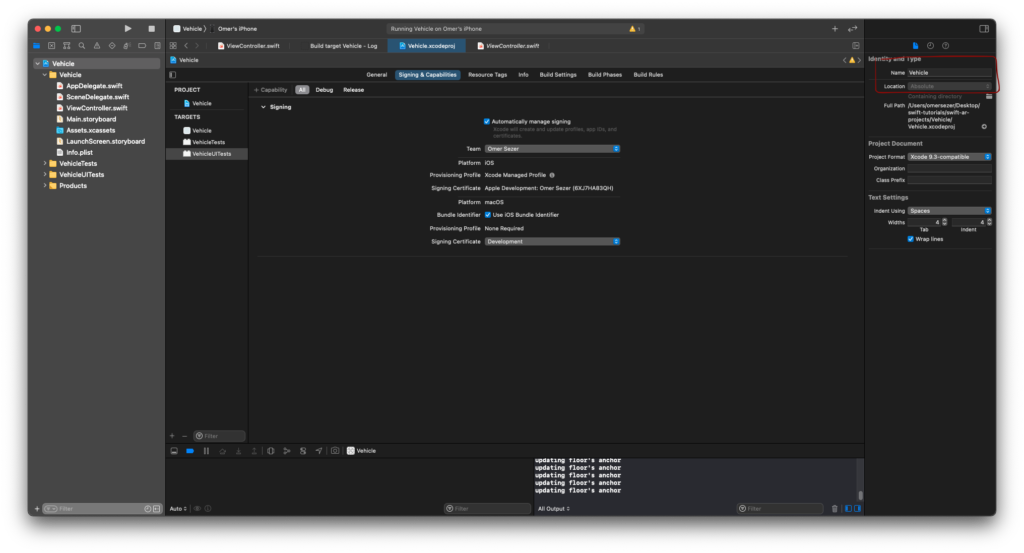
After changing the project name, XCode brings up a screen like this. This screen shows you which files will be renamed. After you approve them, the name of the project changes.
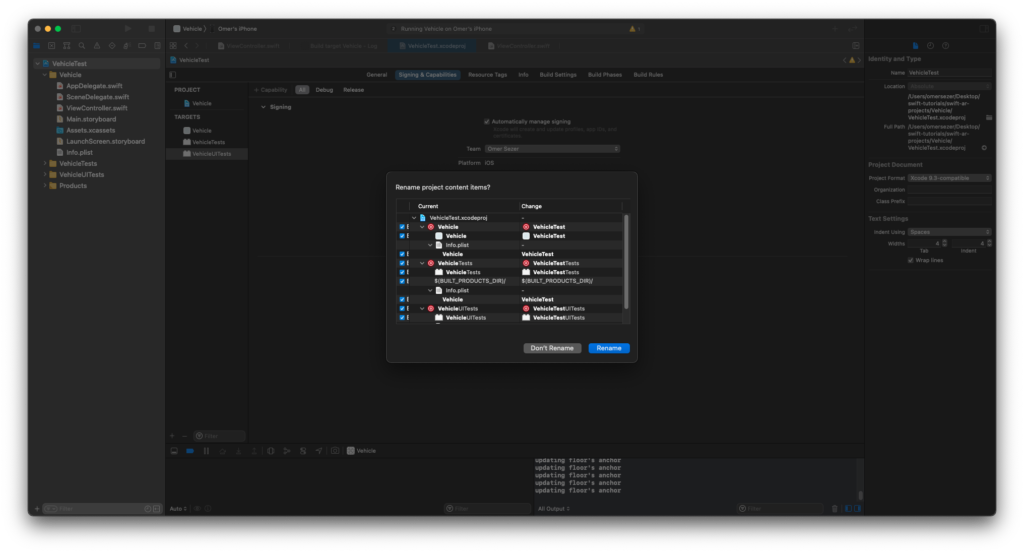
Then when you try to build the project, it will give an error. It will tell you that it cannot find the Info.plist file. Here is what you need to do; search for old name in whole project. In the search results you will see the Info.plist files that still remain with the old name. You need to fix them and edit the filenames as a final action. After you clean and build, your project name should have changed.
If you have questions, you can reach us by sending an e-mail or comment. Good work.
Leave a Reply