
When you develop a mobile app, you need to have it installed in your Google Play Store emulator so you can take advantage of Google’s apps. Because it’s a Maps app or another app, the Play Store must be installed. We need to install ourselves in the emulators for this. We need to download the links from here for our own installation. If the emulator is using what version of Android we need to download it. I’m downloading it because I use 4.4 Kit Kat.
If the link I gave you above does not work, you can also download it here. It is approximately 83 Mb in size. We are downloading this .zip extension file onto my emulator. When we do it automatically asks you to load the applet and close the emulator. We start this process by saying OK.
After loading, we encounter such a screen.
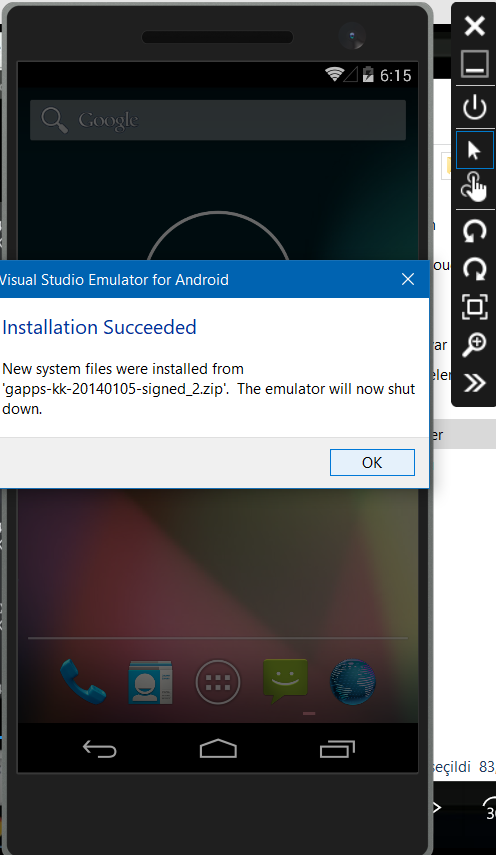
When you unpack the emulator you will see that the applications are loaded. You can comment or mail for your questions
Comments (2)
Albert Kangoyasays:
Sunday September 15th, 2019 at 05:05 PMMy play store doesn’t download, why?+
omersezersays:
Sunday September 15th, 2019 at 08:09 PMHello,
I can help if you provide more detailed information.