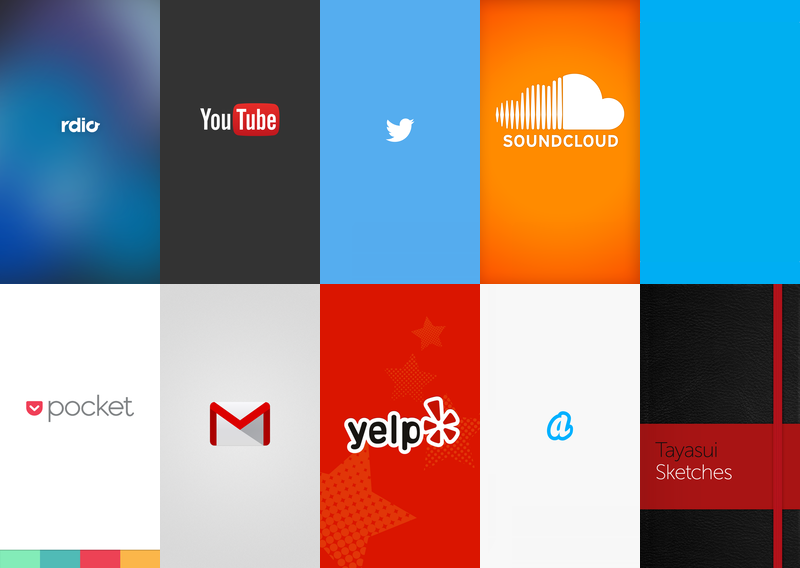
Hello friends. In this article, we will talk about how to create Splash Screen with SwiftUI. If we talk about what Splash Screen is, it is actually the first screen to be seen when the application is opened for the first time. Here, if you haven’t done anything, it will appear as a white screen. You can change it later. In Splash Screen generally the background takes the main color of your application. They put the logo of the application in the middle. You can customize it as you wish. With UIKit, iOS app developers could edit the Splash Screen via LauncScreen.storyboard, but things are a little different in SwiftUI. You can find information about Splash Screen editing with UIKit here.
To customize the Splash Screen, we need to go to the Info.Plist file. Here it asks what we will add to the application under Launch Screen. I’m just going to change the background. To change the background, you need to add Background Color under Launch Screen. It will be enough to give color here. If you want to show a picture etc, you can add it this way.
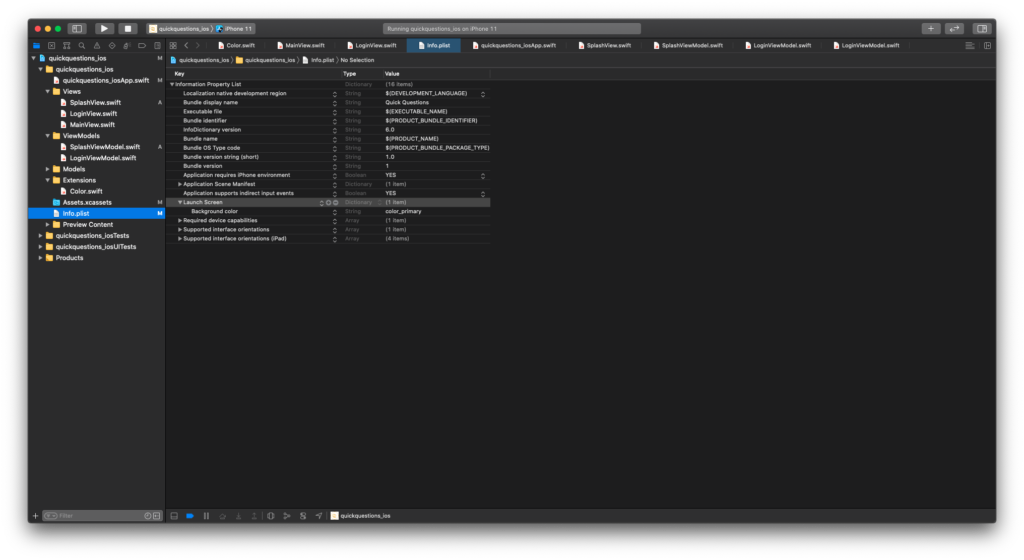
If you have questions, you can reach by e-mail or comment. Good work.
Leave a Reply