
In this article I will talk about how we will build a project on the Asp.Net Core platform, which we hear a lot now. In my previous article I gave you some information about Asp.Net Core.
If you want to create a .Net Core project, you have to decide which platform you will be creating first. I will also give you some information about Linux and MacOS which I will show you how to build on Windows. If you are using Windows operating system, you have many ways to create projects. The most beautiful IDE I have ever used, Visual Studio. Of course, you need to install the SDK before creating .Net Core project. You can download this SDK here. Later, we launch Visual Studio and launch a new project open. My screen comes up like this. If you do not have SDK installed on this screen, .NET Core option will not come up.
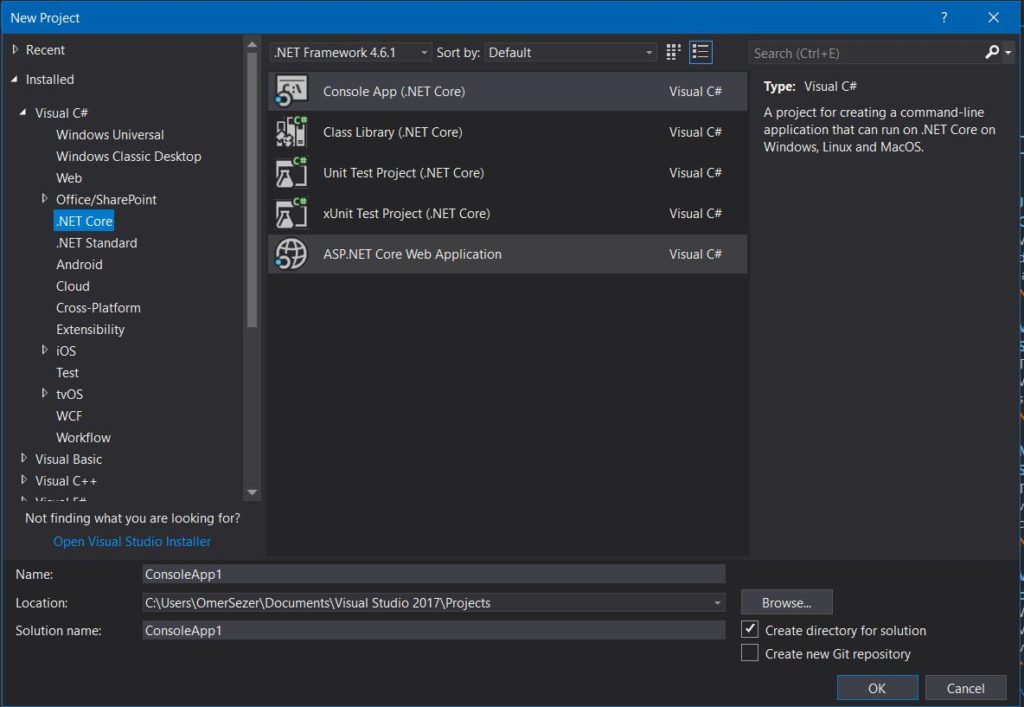
Select .NET Core from the categories below. Whichever project type we choose, we click on it. You can also do Console application if you want. I’m going to do the Web application. I am choosing ASP.NET Core Web Application. Where we want to save the project, we select it and move on. There are other options available when we proceed. You can also do a normal web application. Asp.Net I like to work with Model View Controllers like MVC and I choose to choose a photo. If you want to use an authentication you can choose from here.
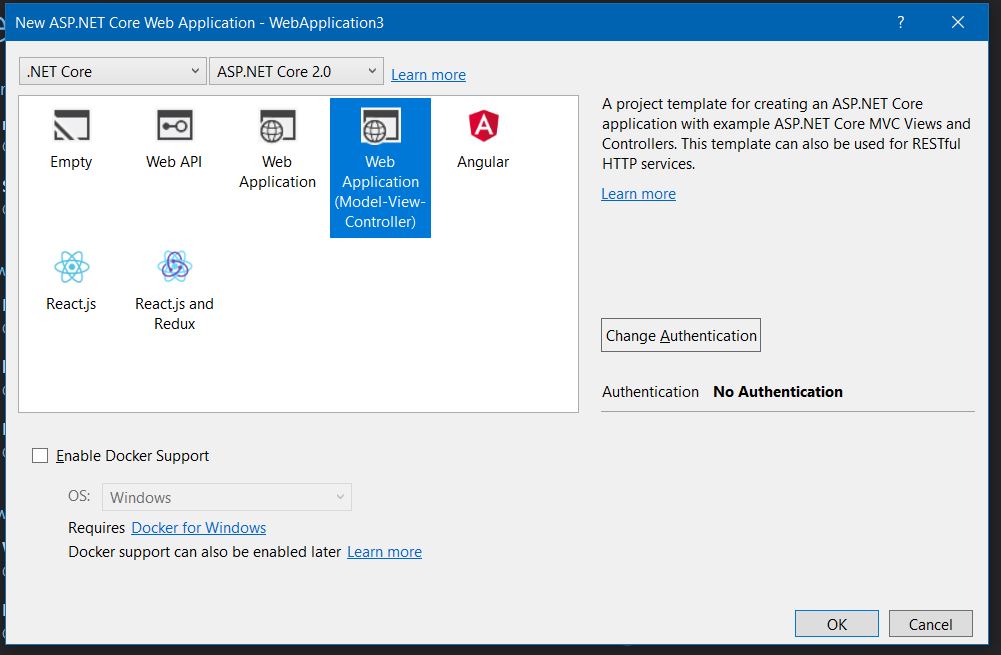
After we have made these choices, we are now confronted with our project completed. When I build without adding any code, such a screen comes up.
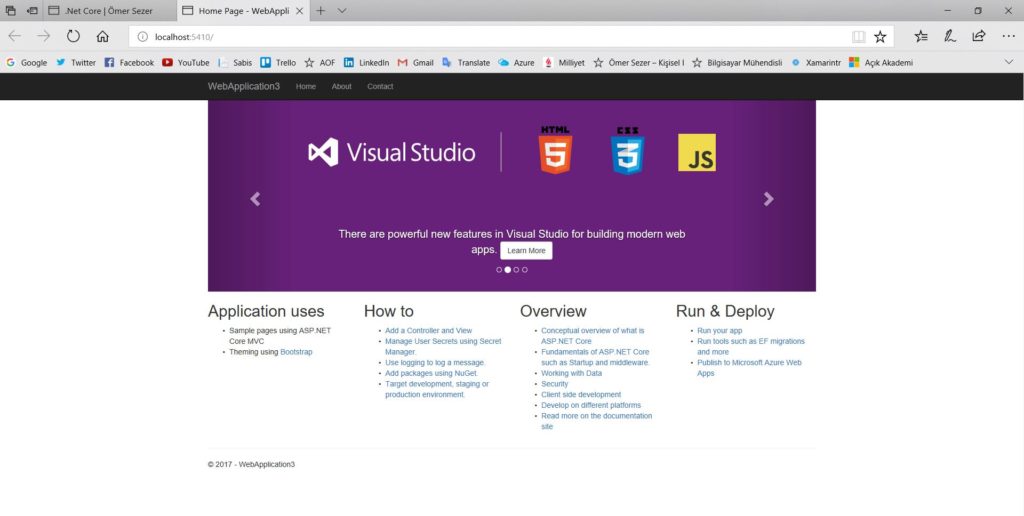
For Linux;
In order to open an ASP.NET Core project on Linux, you need to install the Visual Studio Code program. Then you can see this in my writings. This program is very easy to use and can easily meet your needs. But if you say that I want to write from Visual Studio, then I would recommend setting up a virtual machine.
For MacOS;
Options for MacOS are a bit more. Microsoft MacOS users this year released a browser called Visual Stuido For Mac. Shuan is not as comprehensive as Visual Studio running on Windows operating system, but will fulfill your requests. MacOS users can write ASP.NET Core projects here. You can also write your own ASP.NET Core projects using Visual Studio Code in the same way.
For Windows;
If you want for Windows, you can write it in Visual Studio if you want it in Visual Studio.
Comments (1)
Mehmetsays:
Sunday July 31st, 2022 at 02:18 PMMerhaba core projesini geliştirirken paltform değiştirebiliyor muyuz? Mesela ben windows ile geliştirdiğim projeyi daha sonra ios da açabiliyor muyum? Ya da tam tersi?