
We usually get this error when we create and save a table in the database and then try to rearrange it. The solution is actually very simple. After I saved the table, I took it while trying to change a table’s property.
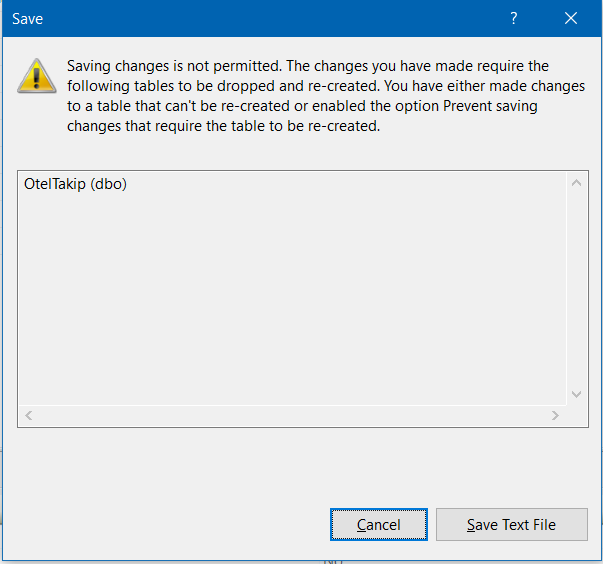
To do this, you need to enter the settings from SQL Server Management Studio. Once in the settings, we click on the Table and Database Designers option under the Designers tab. We will go through the changes here. In addition to the require table re-creation option, we are removing the tick mark and the problem is getting out of hand.
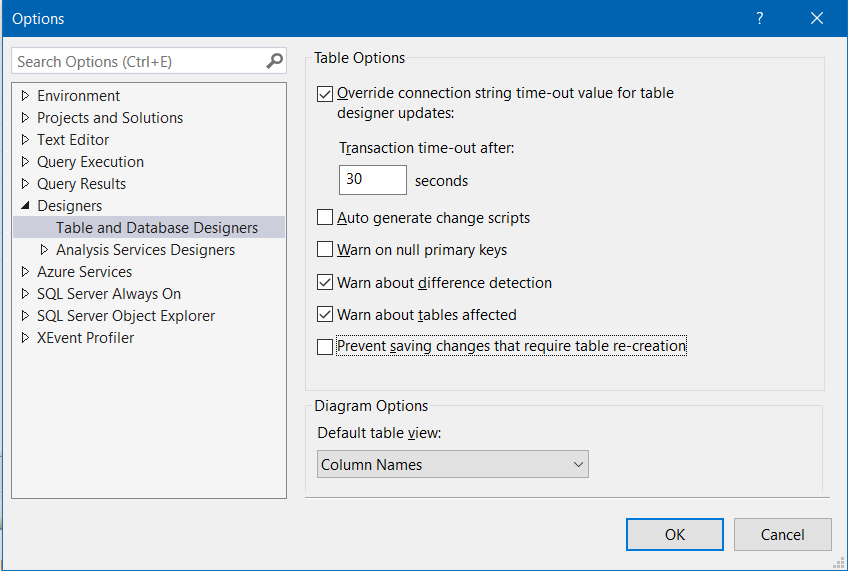
If you have any questions, please feel free to mail or comment.
Leave a Reply