
In this article I will try to explain how to incorporate Cognitive Services in Azure into my Xamarin Forms project. First we open our project. We need to install packages in the project and we do not have to install them. After clicking on Manage Nuget Package Manager in the portable layer, we need to install NewtonSoft and System.Net packages on the browse tab. After we’ve done these things, it’s just creating our project.
I will use the Image Processing API from Cognitive Services in this project. In a photo you upload with the image processing API, you tag many things about what is the main theme, what is the main theme, which is the dominant color, and whether it is a sexual content item. To use this API, we first need to get a key. Almost every article I see and read is doing it through Azure, so we do not have the right to use Cognitive Service over Azure. Nevertheless, if we have a Github or Microsoft account, Microsoft gives us a 30-day entitlement to use this key. A recognized right for each service is 30 days for each of them individually. When you enter this site, we see an option like try the Image Processing API. When we click on this button, we want to get an API key from us.
When we click on API key, there are 4 different options. It gives 30 days for each option separately. So we have a little more time. You can see these options below. You can get it with any calculator.
Later, we need an End Point to communicate with these APIs, ie send and receive data. This URL is assigned as an endpoint when we receive the API key.
Then you can use the quick start guide to learn how to use and experiment in more detail. You can also access the site from here. I will tell you how to integrate my project into the next chapter. If you want to learn more in detail, you can look at Yiğit Özaksüt‘s educational videos.
If you have any questions, you can reach us by comment or mail.
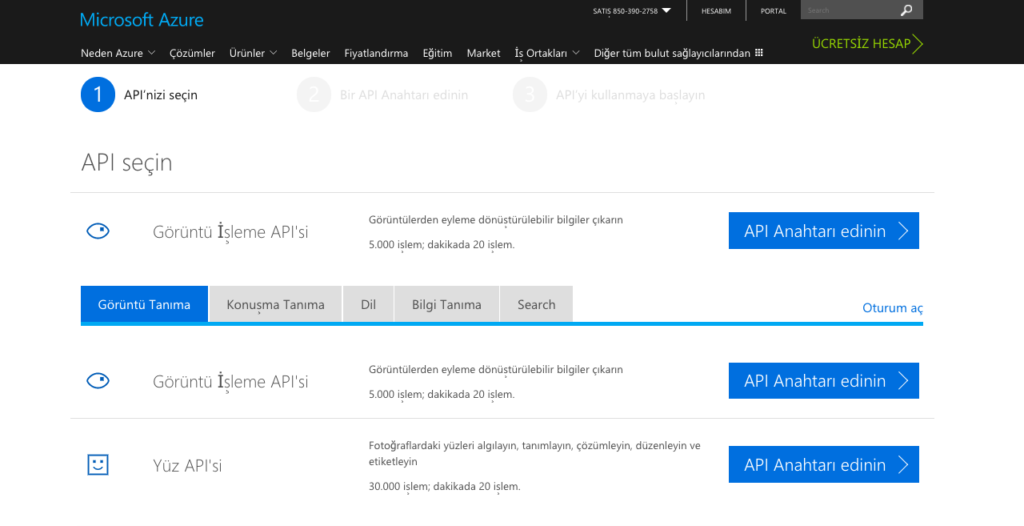

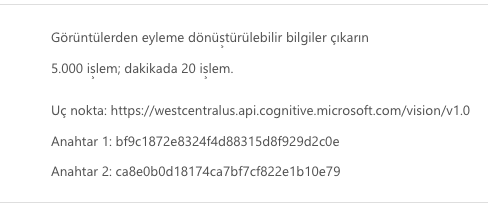
Leave a Reply