
If you have a MacOS device and want to develop software with Microsoft technologies, or if you are dealing with a mobile application developer or Xamarin, you have to install Visual Studio For Mac. Of course, it will make you feel much more comfortable with Visual Studio than with Windows. Visual Studio for Mac, which evolves with every update, may be MacOS leaders in the future. With Visual Studio for Mac, you can:
- Mobile Application Development
- Cross-platform “desktop” application development
- Web application development
- Cloud development
- You can do things like game development.
Since we can not install Visual Studio for Mac on our computer, we must first comply with our system requirements;
- Operating System: macOS Sierra 10.12
- Processor: 1.8 GHz
- Ram: At least 4GB
- Hard Drive Space: 1GB
If your system is compatible with these, we can go through setup. First we need to download the setup file. You can access this file here. When we open the downloaded file, a page will come up as below.
You need to install it here. On the following page, we check our system properties. If there is a discrepancy, this screen will fail.
If there is no problem, thank you and go to the next screen. In this step you have to choose which projects you want to work on. Visual Studio will download as many types as you choose, and you will be able to work with these projects.
If you select all of them, it will download up to 3.5 GB. After downloading, you will finish the installation by doing the installation.
If you have a problem, you can contact me by comment or mail.

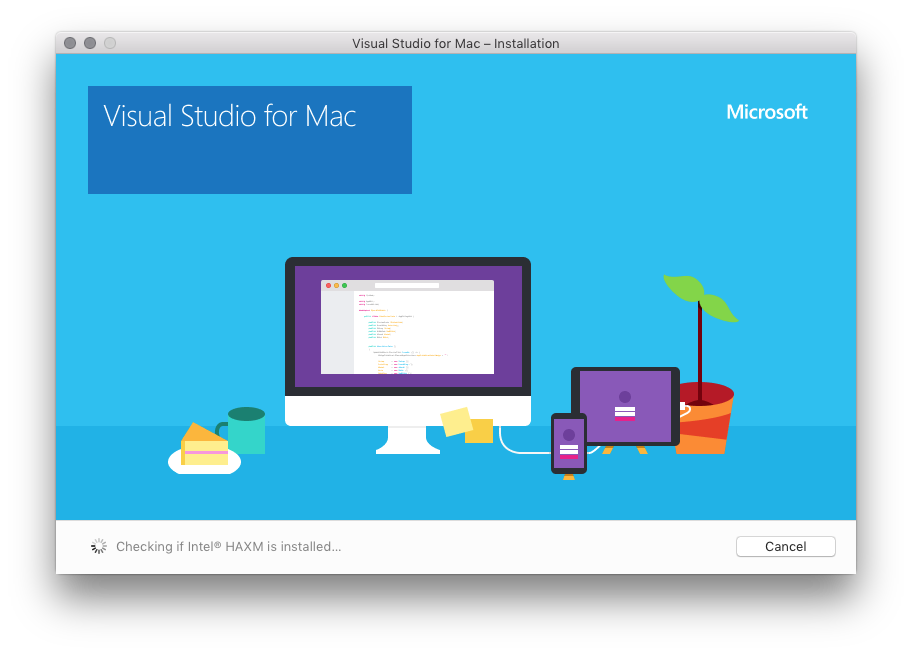
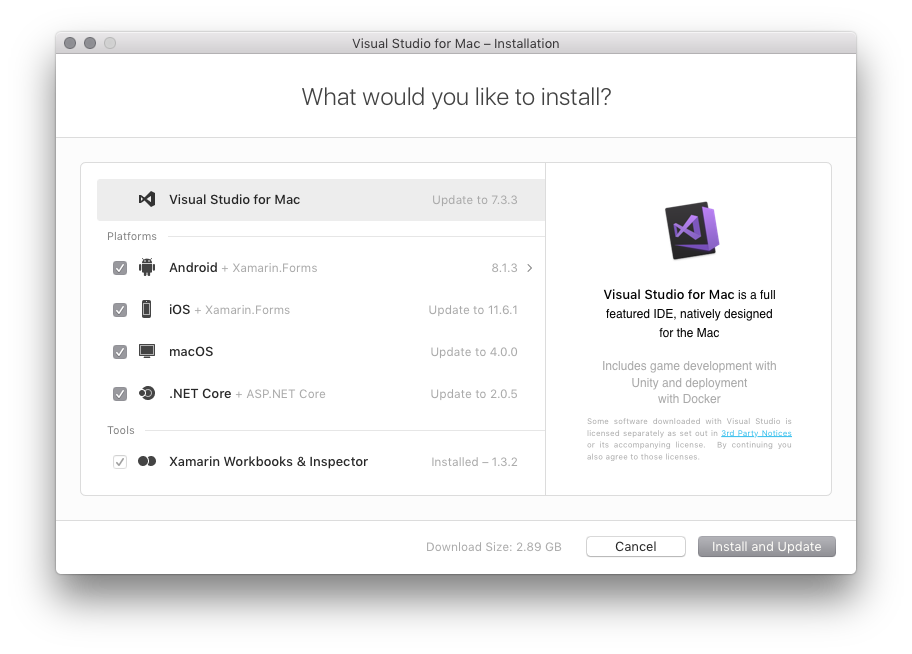
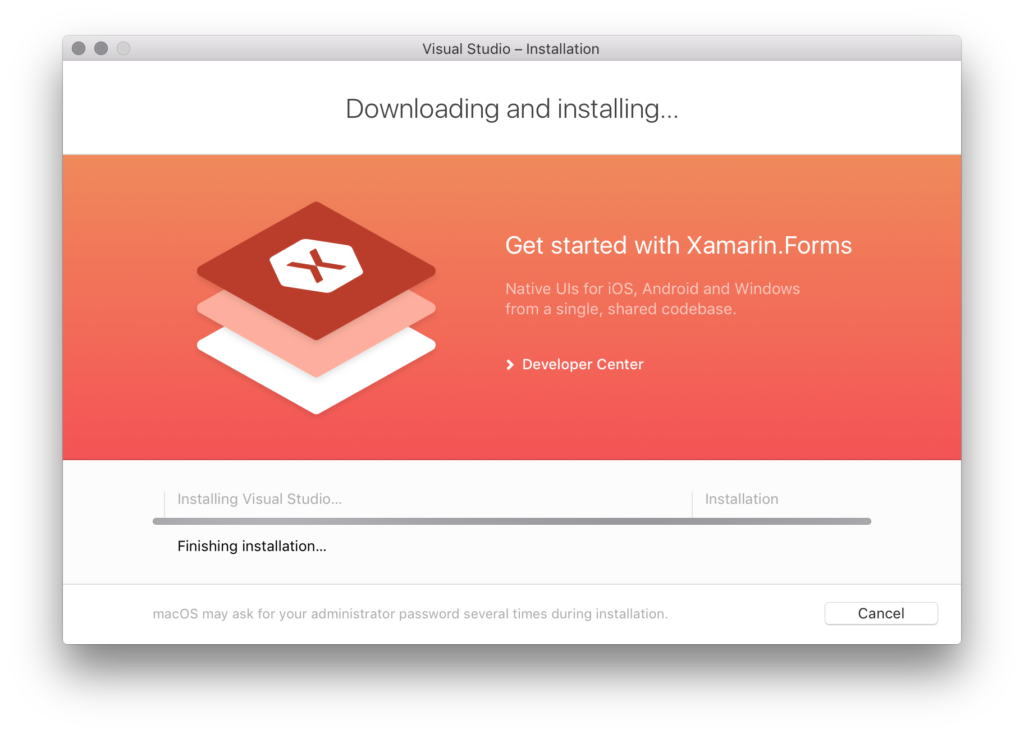
Leave a Reply